Tutorial - Audience Guide
Audience Overview
3P.NET VMC Network is modeled after Network meetings with MODERATOR controlled settings. It allows gatherings of small and large number of AUDIENCE.
AUDIENCE - any registered 3P.NET VMC user who is NOT the owner of a Room.
Audience users can join meetings via direct links sent by a moderator / Room owner or by browsing through the website Medical Centers to the Room.
Audience users can be Interactive during the meeting (video, VoIP and instant text messaging) if they have webcam and microphone or Non-interactive (watch and listen with instant text messaging ONLY) if they do not have webcam and microphone.
All audience can view all-in-one presentation screen controlled by Room moderator.
MODERATOR - any registered 3P.NET VMC user who IS the owner of a Room.Moderator controls the Room audience and presentation modules.
Minimum Requirements
Interactive Audience - Video, VoIP and Instant Text Messaging
Webcam
Head Set (Avoid using speaker since others will hear its echo)
Internet Web Browser (Firefox 3.0, Safari,IE 7 or 8) - Adobe Flash plug-in
512Kbps Recommended. Works with lower bandwidth (less frames)
Non-Interactive Audience - Listen, Watch and Instant Text Messaging
Internet Web Browser (Firefox 3.0, Safari,IE 7 or 8) - Adobe Flash plug-in
512Kbps Recommended. Works with lower bandwidth (less frames)
Test your bandwidth here: http://3pvmc.com/requirements
Register/Create New Account
To create a new account go to http://3pvmc.com

Fill in the fields with the required information
 When you finish, click "Create New Account". You will receive an email notification shortly. Please check your Junk/Spam email folders if the email doesn't come in your Inbox soon after. Then follow the instructions provided in the email notification.
When you finish, click "Create New Account". You will receive an email notification shortly. Please check your Junk/Spam email folders if the email doesn't come in your Inbox soon after. Then follow the instructions provided in the email notification.
Make a note of your User ID and Password.
Bookmark your Meetings / Events in your calendar.
If you forget your password go to: http://3pvmc.com/user/password and request a new password. Follow instructions sent in the email notification.