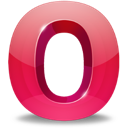Requirements
Supported browsers
Supported operating systems:
- Windows(XP,Vista)
- MacOSX
- Linux(Ubuntu)
Browser extensions:
Required: Adobe Flash Player, To obtain the latest version click here
Additional info:
- Mac OSX - Web Camera support - To activate your webcam, move your mouse under your name while in the room. Hold "Control" key and click on your mouse. A display of setting appears. Select "Settings". Choose the USB
- Video option - (Generally, it is located as the LAST item on the list of webcams in the Flash settings window)- Webcam (icon). Use pull down menu and assign it to Adobe's Flash web cam.
- Attention SKYPE Users: If you use Skype, MSN, AOL, Windows Live or other applications that take over peripheral devices such as webcam, you must suspend and allow your audio and webcam devices available to other applications. Since we do not place anything inside your computer, (no plug-in, no install, or change of your security settings), you must grant permission. SNL will ask you granting rights to your webcam, mic, and other peripherals use.
- When you are installing Adobe Flash Player, if you use multiple browsers, be sure to install it for each browser.
- Desktop sharing - This application requires Oracle Java, please install it from http://java.com. Once you have java downloaded and installed, click here to start the no-install desktop sharing application
Bandwidth measurement
| Upload | ?kbps |
| Download | ?kbps |
|
|